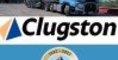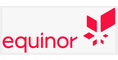Getting your CHED notification right

New import controls were implemented on 30 April 2024.
Completing your Common Health Entry Document (CHED) incorrectly or completing the wrong CHED can result in unnecessary delays to your goods and may mean that your consignment is called in for an inspection at a Border Control Post (BCP) when you don’t need one. Here are some tips to getting your CHED right:
Use the right CHED
We have seen examples of traders using the wrong CHED for their commodity type, this could be because they are selecting the incorrect commodity category when submitting their import notification in IPAFFS. Follow the below guidance to get it right.
About the Consignment - What are you importing?
Use Products of Animal Origin for the following commodity types:
- Germinal products
- Products of animal origin for human consumption, including live seafood for human consumption.
- Animal by-products not for human consumption
- Composite products
Use High risk food and feed of non-animal origin for commodities that have temporary increase in official controls or are under emergency measures. There is a list of these commodities on the Food Standards Agency website.
Use live animals – to find out more about live animal imports see here
Use plants and plant products when importing, plants for planting, cut flowers, seeds, ornamental horticulture, used agricultural machinery and plant products e.g. fruit and vegetables.
The right commodity code/the right length of commodity code in IPAFFS
Manually typing an incorrectly formatted commodity code (also called an HS code) into the CHED import notification on Import of products, animals, food and feed system (IPAFFS) may cause an error message to appear in the customs declaration for the consignment. If the error is not corrected it could cause a customs hold on the consignment.
For example, only typing in the first two or four digits of a 6 to 10 digit commodity code:
Wrong: 02 or 0201
You should always use the full commodity code with between 6 and 10 digits in IPAFFS.
Correct: 02020130
Some commodities naturally have 4-digit commodity codes in IPAFFS – this is fine and should not cause an error.
Getting it right - Adding the commodity code into the CHED in IPAFFS
There are two ways to add the commodity (HS) code to your CHED import notification in IPAFFS:
1. The most reliable way is to use the commodity tree the first time you import a particular commodity – make sure you work all the way through to the end to create an 8-digit code. This is because some errors may occur if you manually enter the code.
If you regularly import the same commodity, you can then copy and paste it into another document for the next CHED.
You can also use the Copy as New feature to duplicate an existing CHED.
- You can also manually enter the code by typing in the Enter Commodity Code box. For imports from the EU, you will find the HMRC trade tariff commodity code and the IPAFFS commodity code in the searchable list of commodities. Please note that a small number of commodities have differently formatted trade tariff and IPAFFS commodity codes.
Contact points for urgent BTOM queries
Any urgent BTOM/import queries for plants and plant products across England & Wales should be directed to the Animal & Plant Health Agency (APHA), by email, in the first instance: phsi-importers@apha.gov.uk
Alternatively, you can contact them by telephone: +44 (0) 3000 200 301
Any urgent BTOM/import queries for animal products should be directed to the Port Health Authority (PHA) at your nominated Border Control Post (BCP).
Find your PHA contact details at your nominated BCP on this map.
If you need technical help with IPAFFS you should call the Animal and Plant Health Agency (APHA) helpline on 0330 041 6999 or email APHAServiceDesk@apha.gov.uk
Resources to help you comply
Our detailed guidance has been updated with information on how to comply with your new legal responsibilities for:
- importing live animals and animal products to Great Britain
- importing plants and plant products from the EU to Great Britain
- importing plants and plant products from non-EU countries to Great Britain
Read our Leaflets to help businesses prepare for a new approach to importing goods to GB under the BTOM.