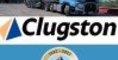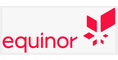Remote working for business continuity

Working from home
HAVING business continuity plans in place means your organisation is ready to respond to an incident if one was to occur. Remote working environments are not the same as being in the office which means there won’t be the same safeguards as being in the office. When employees are working remotely, they won’t have the same preventative controls for Digital Security and Physical security.
Companies all over are at risk of cyber-attacks, some companies have had multiple cyber-attacks while other companies are at risk of an attack, this has made remote working a requirement for organisations which are looking to either employ new staff or looking to create or improve the business continuity plans which they have in place.
Digital Security for Remote Working
Using public wi-fi networks will instantly put you at risk and these should be avoided if possible. If you are working remotely and don’t need require internet or access to emails then it may be a good idea to ensure all documents are downloaded to the device you are working from, this removes the need to connect to a public wi-fi network.
If you require an internet connection for a short time it is safer to use personal hotspot from your mobile device, this will keep you protected from getting hacked by a user using the same hotspot network.
A good tip for remote working is to use a VPN, using a VPN will ensure your traffic is protected and you will have a flexible connection to connect to the different services which you will be using. Before purchasing a VPN users should list what they are wanting from the VPN then look at the available VPN networks. Some VPN networks will only protect data to and from the VPN provider and not the destination.
Users should always encrypt sensitive data in emails and on the device, if the data in emails and on the devices is encrypted it will prevent any unintended recipient from viewing the information on the email. Encrypting data on the device will keep the information safe in case the device is lost or stolen.
Physical Security
People who bring work devices home should always try and get into good security habits such as locking doors, the home is like an office when working remotely, in an office we have security at reception checking ID’s, we require ID badges to get access into certain parts of buildings, we can’t do all of these when working from home but we can take some steps such as locking doors.
Any employees who travel to and from work in a car should always take the devices inside their home with them, they should always try avoid leaving them in the car. If the car gets broken into then the devices will be stolen, if the device isn’t well secured then this will become an even bigger problem.
We see more and more people using public charging stations but don’t fully understand the risks with using these to charge our devices. We should always take measures when using these charging stations such as using a data blocker, this will ensure you are protected against data exchange and malware. Using protection such as data blocker will mean not all of the data pins in the device are exposed, only the power leads, meaning the data ones are protected.
You can find other interesting articles giving guidance and advice on our website www.csp.partners or click on the link below